Wiki Navigation
Page Contents
Discord Bots
Contents
Loki Bot
Created using Javascript the Bot Team created, updates, and maintains Skade's Loki Bot.
Commands
/poll
Creates a custom poll in the channel the command was ran in.
/poll <title> <options> <votes_given>
-
<title>is question you ask in your poll. -
<options>are all the available responses to your poll, maximum of 8. Separate each option with a comma. -
<votes_given>is the amount of times someone can vote on your poll. This optional, the default is set to 1.
Examples
/poll Which is better? Cats,Dogs/poll Which two animals are your favourite? Cats,Dogs,Fish,Rabbits,Birds 2
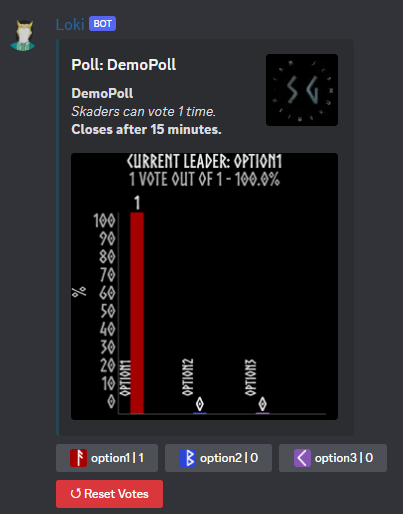
/Hug
Hugs someone
/hug <target>
<target>may be omitted if you reply to another message when using the command. The sender of the aforementioned message is assumed as
In the case that there is no message being replied to, and
Examples
/hug Loki
/hug @Lil' Skade
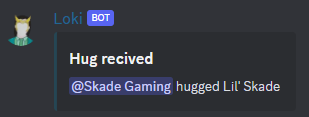
/skin
Finds the Minecraft skin currently in use by a specified player
/skin <username>
<username>is the username of the skin you want
Examples
/skin Justblue333
/skin SkadeGaming
/randomize
Randomises the selected numbers
/randomize min: max: post_privately:
<min> The smallest number possible
<max> The largest number possible
<post_privately> true/false If true the bot will post the result privately to the user.
Examples
/randomize min:0 max:1000 post_privately:False
/randomize min:1 max:333 post_privately:True
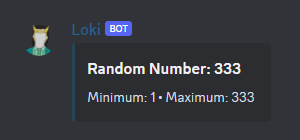
post_privately:False
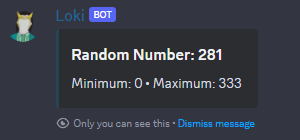
post_privately:True